Access cPanel In My Web Hosting (cPanel)
Sign in to cPanel to update your hosting settings, create email addresses, install SSL certificates, and more
Access cPanel in my Web Hosting (cPanel)
Sign in to cPanel to update your hosting settings, create email addresses, install SSL certificates, and more!
- Wurk account
- cPanel URL
- Go to your Wurk product page.
- Select Web Hosting, and then select Manage for the Web Hosting (cPanel) you want to use.

- In the top-right, select cPanel Admin.
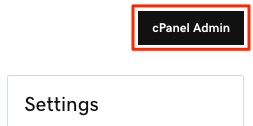
Related steps
- Check out how to set up Two-Factor Authentication from cPanel.
More info
- cPanel has their own YouTube channel including training videos.
- You can visit cPanel’s documentation for more information on how to use their features.
- Here's how to sign in to WordPress.
Need help? Find help in our knowledgebase or simply chat to us .
Wurk and its subsidiaries are registered services provider.