Add Alias Domains to My Web Hosting (cPanel)
Aliases allow you to point multiple domains to the same content and document root, while maintaining your alias URL
Add Alias Domains to my Web Hosting (cPanel)
Aliases allow you to point multiple domains to the same content and document root, while maintaining your alias URL. This can be a helpful tool for brand consistency, internationalization, and typo prevention.
Note: If you want to host a separate website from your primary domain, you'll need to create an Addon domain.
- Sign in to your Wurk product page.
- Select Web Hosting, and then select Manage for your desired Web Hosting (cPanel) plan.
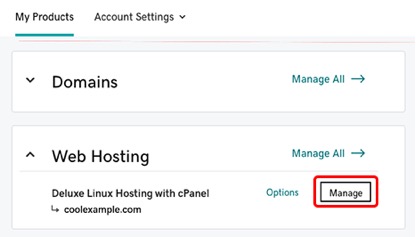
- Select cPanel Admin.
- Select Domains.
- Select Create a New Domain.
- Enter the name of your domain (do not include www).
- Ensure the Share document root checkbox is selected
- Select Submit.
A success message will confirm your Alias Domain has been created.
More info
- Create addon domains or subdomains in Web Hosting (cPanel)
Need help? Find help in our knowledgebase or simply chat to us .
Wurk and its subsidiaries are registered services provider.