Turn off Auto-Renew
Turn off auto-renew and cancel subscriptions for your products.
Turn off auto-renew
Turn off auto-renew and cancel subscriptions for your products. When you cancel renewal for a product, your subscription will end and you won’t be charged on the next billing date. If you change your mind, you can manually renew the product.
Note: If you purchased your product through a mobile app store like the Apple App Store or Google Play, you need to use that mobile app store to make changes to your subscription.
- Go to your Wurk Renewals & Billing page. You might be prompted to sign in.
- Next to your product or domain, select the checkbox.
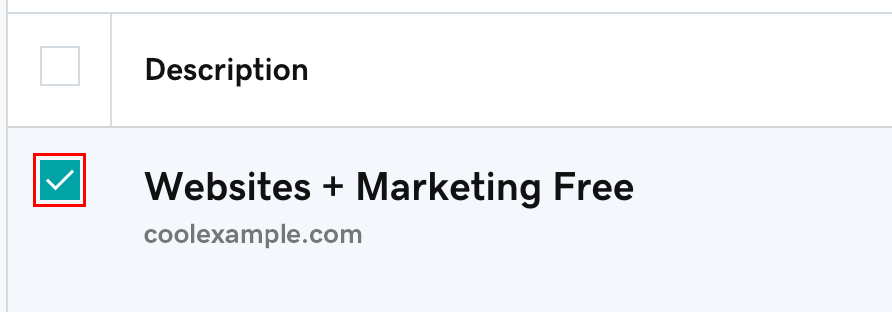
- Turning off auto-renew for a subscription with multiple products will apply to all products in the subscription. The products cannot be individually changed.
- At the top of the page, select Cancel Renewal.
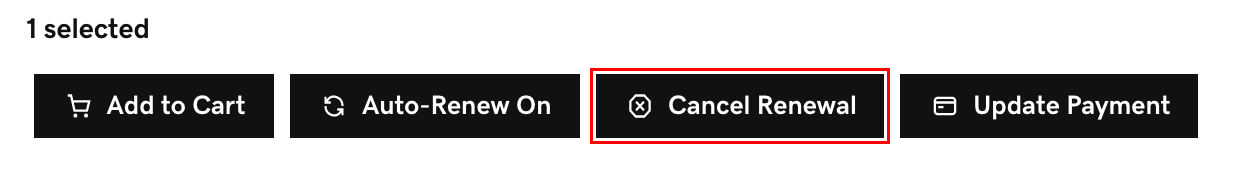
- A new window will appear. Select Cancel Renewal, and we'll confirm that automatic renewal has been cancelled.
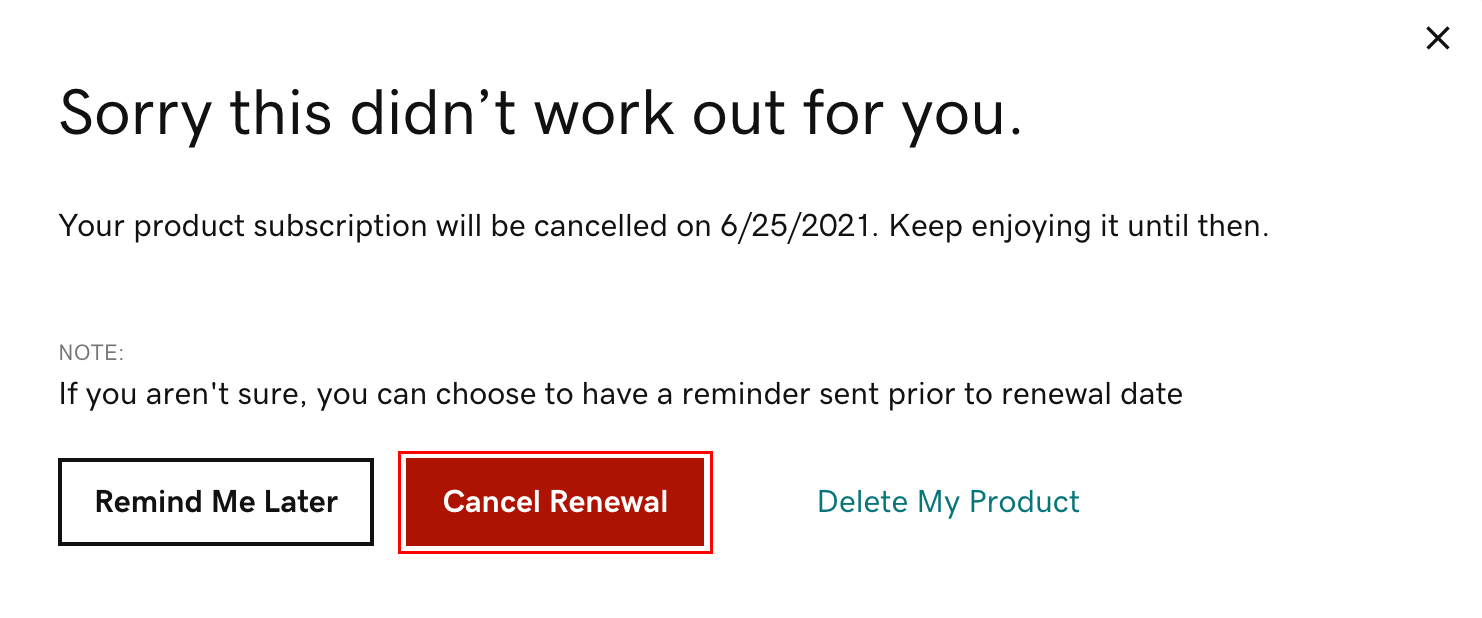
Note: If you’re cancelling a domain with Domain Protection, we'll need to verify your identity. Select Yes, Delete this product, then select Verify and delete. We'll send a verification code via SMS text message or authenticator app if you've had 2-step verification (2SV) enabled in your account for more than 24 hours. Otherwise, select Send Password to send a one-time password to your registrant email address.
When renewal is cancelled, the Billing Date column shows the date your product subscription ends. You can keep using the product until the end date.
Warning: If you don't manually renew the product before the end of your subscription, the product will be removed from your account and might not be recoverable.
Related step
- If you change your mind, you can manually renew your product.
More info
- If you can't turn off auto-renew for a domain, it's possible that the domain status is pending updates. Domains must be in active status before you can change the auto-renew setting.
- If a domain doesn't work out, you can delete a domain from your account.
- If a product (other than a domain) doesn't work out, you can delete the product from your account.
- To find out if you're eligible for a refund, contact our Wurk Guides for help.
- Here's our refund policy.
Need help? Find help in our knowledgebase or simply chat to us .
Wurk and its subsidiaries are registered services provider.