What is a Subdomain
A subdomain is a DNS record that adds a prefix to your Wurk domain.
What is a subdomain?
A subdomain is a DNS record that adds a prefix to your Wurk domain, such as blog.coolexample.com. You can use a subdomain to create unique pages on your website or to catch traffic that might be looking for similar websites.
How do subdomains work?
A subdomain is a way to create a distinct web address that is part of a larger domain. It allows you to divide your website into separate sections, each with its own unique web address. This is done by using DNS recordsto specify what IP address or web address a subdomain should map to.
When you create a subdomain, you're setting up a DNS record that operates independently from your main domain name. You can also set up multiple subdomains that show the same content as your main domain. Subdomains offer flexibility to create unique pages for your website, such as using shop.coolexample.com for an online store so visitors can get to your store directly without going through your main website at coolexample.com.
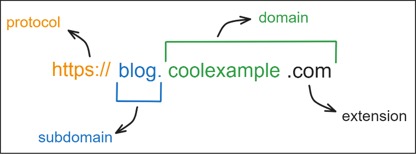
Why should I use a subdomain?
Subdomains are great if you have a large website with multiple sections, have specific websites for different regions or languages, or want separate page hierarchies to organize your site.
You can set up your primary website on coolexample.com, but have your blog on a subdomain like blog.coolexample.com, your store on shop.coolexample.com, and your social media feeds on social.coolexample.com. If you have different info for specific regions or languages, you can set up subdomains for those, too, such as au.coolexample.com, es.coolexample.com, and ca.coolexample.com.
What's the difference between a subdomain and a CNAME?
Set up any DNS record as a subdomain by putting something in the Name section of the record. However, when organizing your site, the 2 most common DNS record types to use a subdomain on are A records and CNAMEs. The main difference between the two record types is what the record maps to.
- A record subdomain
- Maps to a specific IP address
- Commonly used when pointing to a specific hosting account or server
Example: Add an A record subdomain that points to the IP address 1.2.3.4
- CNAME subdomain
- Maps to another domain name
Example: Add a CNAME record subdomain that points to the domain name mycoolnewbusiness.com
What are some common subdomains?
There are countless possibilities when creating a subdomain, but here are some common subdomains you might see when browsing the web.
- www: This is probably the most common subdomain you'll come across. It's typically set up to show the same info or content as the root domain by creating a CNAME record that points to the @ or apex record.
Example: www.coolexample.com is set up to show the same content as coolexample.com.
- blog: Keep your blog separate from your main website content with a blogsubdomain.
Example: blog.coolexample.com is set up to show only the blog content.
- shop or store: Selling online is exceptionally popular, and you can send visitors directly to your ecommerce site with a shop or store subdomain.
Example: shop.coolexample.com is set up to show only your online store.
- m: Separate your mobile experience from the desktop experience of your website by using the m subdomain.
Example: m.coolexample.com is set up to show the mobile-friendly version of your website.
- au / uk / es: Create unique pages for audiences in different locations and languages. This is a common practice for international SEO.
Example: es.coolexample.com is set up to show content specific to Spain or the Spanish language.
How many subdomains can I have on my domain?
The maximum number of subdomains you can have depends on the total number of DNS records in your zone file. Wurk doesn't limit the number of subdomains you can have, but it does limit the total number of records in your zone file.
- Standard DNS: Every domain registered with Wurk can have a maximum of 500 DNS records in its zone file. This can be any combination of record types, as long as the total number stays under 500.
- Premium DNS: Accounts with Premium DNS can have a maximum of 1500DNS records in their zone file. This can be any combination of record types, as long as the total number stays under 1500. When you add Premium DNS to your account, all domains in that account will be enabled with Premium DNS automatically.
Is it possible to have multiple levels of subdomains?
Yes, you can set up multi-level subdomains on your domain, such as es.blog.coolexample.com. You'll want to keep SEO and user experience in mind when creating subdomains. If your subdomain is too long, it'll be hard to remember and visitors may have trouble finding that part of your website.
Do subdomains affect SEO?
Subdomains can impact SEO (Search Engine Optimization) because search engines treat them as separate entities from the main domain. Properly structured subdomains can help improve SEO by segmenting content and improving user experience. Poorly implemented subdomains or duplicate content across subdomains could negatively impact SEO performance.
Are there any limitations when adding subdomains?
All DNS records have limitations for the Name (sometimes labeled as Host) field. This is where you enter your subdomain, such as blog, shop or m.
- Periods (.) are allowed but not as the first or last character
- Consecutive periods (…) are not allowed
- Cannot begin or end with a hyphen (-)
- 63 characters in a row maximum, not separated by a period (.)
Example: 63characters.63characters.coolexample.com
- 255 characters maximum
CNAME records have additional limitations to keep in mind.
- Cannot be the @ symbol
- Not already in use by another record
Related steps
- Add an A record subdomain to your domain at any time.
- Add a CNAME record subdomain to your domain at any time.
- Create a new site with Websites + Marketing and get connected with professional email.
More info
- Turn on auto-renew to continue your domain registration uninterrupted.
- Set up 2-step verification for the best security on your domains and account.
- Get a domain from Wurk, the world's largest domain registrar.
Need help? Find help in our knowledgebase or simply chat to us .
Wurk and its subsidiaries are registered services provider.